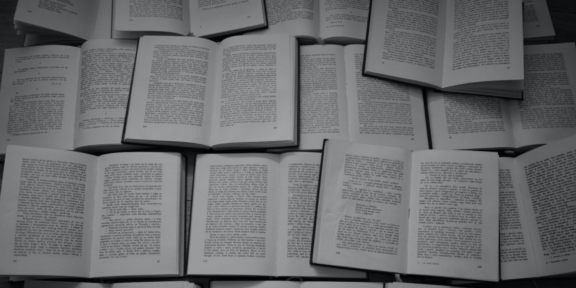Fax button | SharedMailbox
January 2025. Now the fax button is available in SharedMailbox! In addition to our LoA2 and LoA3 and SDK buttons, there is now also a fax button, which is automatically displayed for all users with a fax connection to their SharedMailbox account. This update has been made based on our customers’ requests for an improved flow for sending fax messages. The fax function is now clearly separated from LoA2, LoA3 and SDK, which makes it easier to use the different communication channels in the service from and to a SharedMailbox.