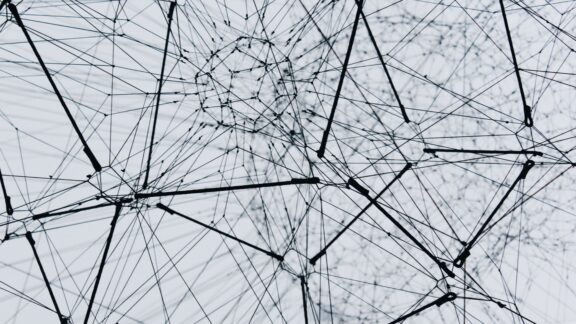One dashboard. All services.
We live our lives increasingly digitally, both privately and at work. A good example of this is that we today increasingly participate in more digital meetings than physical meetings, both internally as well as externally. A more comprehensive digital life means that we need services that are secure, user-friendly, clear and that simplify our new digital everyday life. It was precisely these factors that we had in mind when we developed our communication platform. We intended to create a secure and encrypted communication platform that holds all types of digital communication technology in one and the same place, but which must never sacrifice security and user-friendliness. In our platform, you can carry out your important digital processes, create new digital ways of working as well as sending and receiving emails, create and carry out secure video meetings.