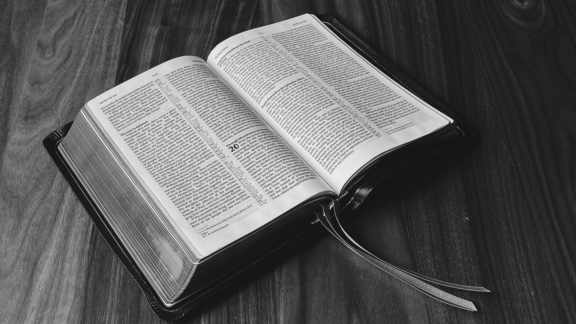Automated dialogs with traceability
The SecureAppbox API enables integrations with your internal systems and SharedMailbox to be able to create a secure dialogue directly from your systems. Recipients are identified with strong authentication such as BankID or Freja eID to ensure that it is the right recipient who receives the information.
Rest API
The integration uses a rest API that enables internal and external systems to send automated messages via SharedMailbox, either to a private person or to the SDK framework and its recipients. Furthermore, it can be decided whether or not the recipient should have the opportunity to be able to respond and, for example, add additional information. All communication can then be managed solely from your own system, using the SecureAppbox communication platform.